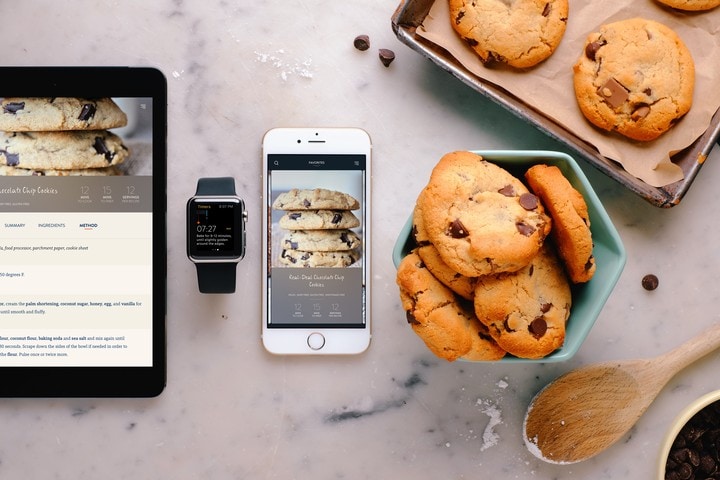
I am giving away a brand new Apple watch to one lucky reader! Scroll to the bottom of this post to enter! Ends 5/18!
[ssba]
I am so excited to announce the release of Cookery, my new recipe app! This app features over 100 of my most loved recipes and reimagines the way you interact with them. It includes mains, treats, drinks, sides, salads and staples like my famous Grain-Free Bread! You can easily search the recipes and mark your favorites to find them later. If you recently purchased the new Apple Watch, then you will be ecstatic to know that my app includes an Apple Watch app!
If you're like me and you sometimes get a little sidetracked as you're baking or cooking, then you will absolutely love the built-in timers that Cookery has! It also includes grocery lists so when you're looking through the recipes and you realize you don't have some ingredients, all you have to do is swipe them and they will be added to the list!
If you use the grocery list function on say, your iPad, but want to bring your iPhone instead of the iPad to the store, you can use the Handoff function and just pull up the grocery list through the app on your iPhone and pick up right where you left off!
One of my most asked questions is, “Do you know the nutritional information?” I think I have an answer that you'll all love… coming soon, Cookery will have nutritional information for every recipe on the app!
I am so excited Cookery as I really think it best represents the food I love! These recipes should be fun, easy and accessible and that's exactly what this app is! Cookery makes it so much easier for you to find the recipes you love and keep you organized while cooking!
Ready…set…go download!

COOKING
Step-by-step guides that are easy to use while cooking.
Recipes are presented in beautiful typography that is easy to read when you’re busy cooking. Simply tap any step to focus on it and see the equipment you need or to start timers. You can follow the recipe on your Apple Watch or iPhone and it will keep your place on both devices so you can look at whatever screen is easiest.
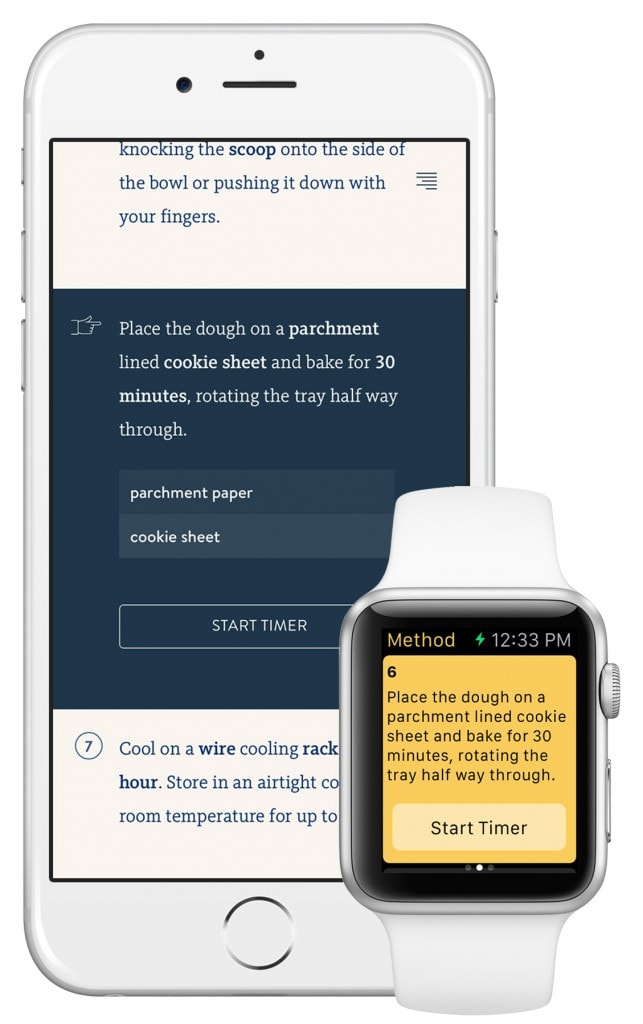

SHOPPING LIST
Add ingredients from any recipe to your grocery list.
Swipe ingredients to the right to tick them off, swipe them to the left to add them to your grocery list. If you want to add every ingredient in the recipe to your grocery list, hold your swipe longer to the left.
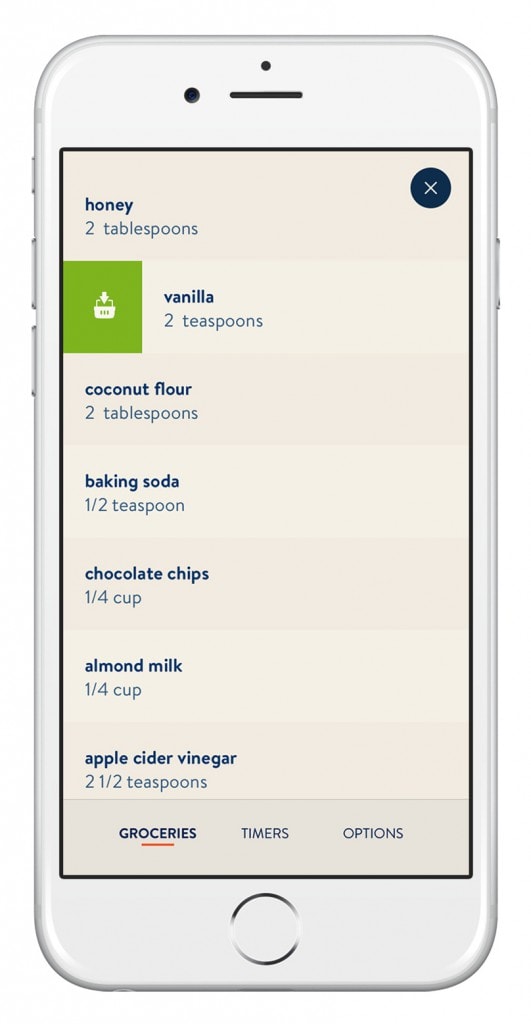
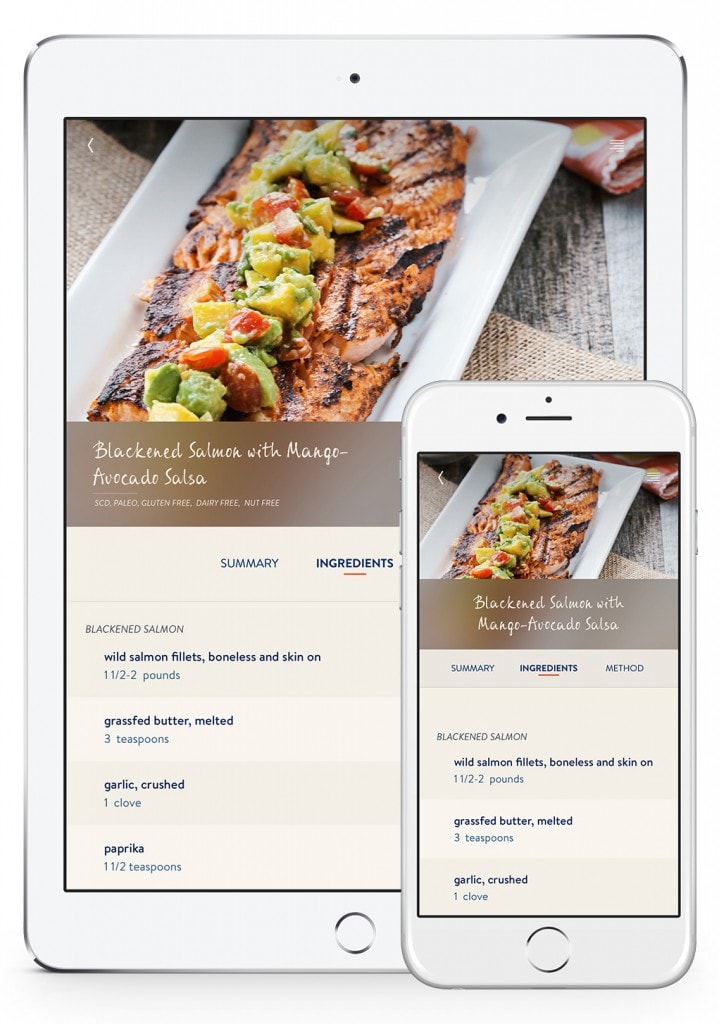


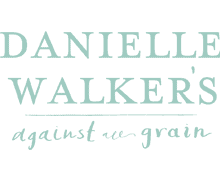
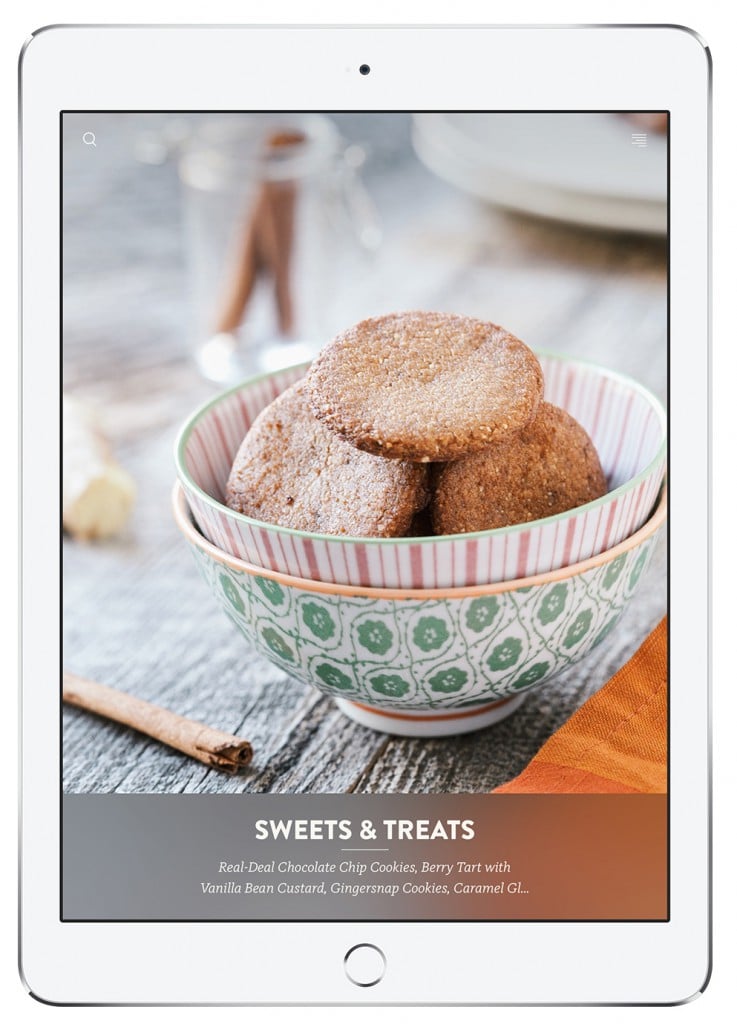
Erica
Will it be available as an Android app also?
manxman777
Yes. What Erica said. There are more of us. 🙂
Natalie
This is great! ❤️AAG!
Healthierme
Well, I am finally out of excuses 😉 This looks so user friendly and helpful.
Danielle
Thank you! It would be great if you’d leave a review for the app on the app store! Here’s the link: https://itunes.apple.com/WebObjects/MZStore.woa/wa/viewContentsUserReviews?pageNumber=0&sortOrdering=1&type=Purple+Software&mt=8&id=985894369
Joan
Thank you so much for the variety of recipes that make food exciting again! Happy Mothers Day
Tianna
Delicious recipes in a user friendly app! Looks great!
Carla
This is awesome! Are the recipes from your books included in the app or can we buy them as add-ins? Many of my go-to / can’t-live-without recipes are in my copies of your books and it would be great to have them in one place inside this great app 🙂
Debbi
I shared it on my Facebook and it’s not giving me my entries. 🙁
Kat Vázquez-Haberlack
me too….LOL! It’s the only one I’m missing.
Kristin
Me too, hope the glitch gets fixed.
ashley macgorman
i shared via facebook, twitter, email, and sharing the link as prompted for the “bring your friends” tab and it is still not showing up.
Diana Cote
omg this is fantastic, I wasn’t sure if I would dig the watch that much when I first heard about it a while a go but this would make life so much easier and your app looks fantastic. it reminds me of this microwave my mom bough when i was 15, it had this built in cookbook and computer thing (it was the coolest thing ever I swear) it had a walk through for recipes and it spoke to you to let you know food needed to be stirred or to add stuff, it was amazing, the step by step guide of your app is a lot like like it! 😀
C James
Same – shared it via facebook and Twitter and not getting additional entries. Clicking email doesn’t go to an email prompt. 🙁
Rochelle
I shared on Facebook but didn’t get my additional 10 entries. ????
Sabrina5000
Awesome contest! Shared on facebook and twitter.still don’t see entries either
Carol
Emailed several people and did not give me additional entries. 🙁
The app looks really easy to use, cannot wait to start using.
Love Cook Eat
I entered….new to grain free. Would love to win!
Erin
Shared on Facebook! Also don’t see added entires. So excited about the new app!
Meagan Maher
Just downloaded the app and it looks BEAUTIFUL. I absolutely love that you’ve labeled the “categories” of food that each recipe falls under, including when they are nightshade free. After years of health issues and my family doctor, dermatologist and allergist all brushing me off when I questioned whether my issues were rooted in food, I decided to take my health in to my own hands last year. I found your blog in an effort to educate and heal myself, and saw that you sought help from a naturopath for your issues. I decided to do the same and I am finally getting the help I need. They actually referred me to your website and cookbooks for recipes and food ideas, so everything has come full circle! Thank you, thank you, thank you for being a voice for those of us with the apparently medically mind-boggling auto-immune diseases and for offering a ray of hope through your promotion of self-education and your recipes, which is much needed when it feels like there is nowhere to turn and no one is taking you seriously.
Danielle
Thanks so much Meagan! It would be amazing if you could leave that review of the app in the app store for us! Here’s the link: https://itunes.apple.com/WebObjects/MZStore.woa/wa/viewContentsUserReviews?pageNumber=0&sortOrdering=1&type=Purple+Software&mt=8&id=985894369
Rebel
Great giveaway! Healthy days! Thanks.
Harmony Head
I entered … I really really want for my birthday!!!
Lewis
Thank you so much for all that you do . Where would we be without your great recipes .
Laura Logan
So excited! Your recipes are wonderful!
Krystin
I love your cookbooks and recipes. I’m looking forward to the app. My husband suffers from many stomach issues so it’s nice to have delicious recipes like yours that work for him. And that are so conveniently placed and organized in an app. Thank you! I entered the contest and shared on Twitter, Pintetest, and Facebook. It seems sharing on Facebook isn’t adding more entries.
So excited for the new app!! 🙂 congrats!
Lica
I just got the app. Looks pretty cool. I also just purchased both books yesterday and I’m so excited to get started trying some of these recipes. Thanks Danielle for letting me enjoy some of my favorite foods again without feeling sick afterwards. You’re a Godsend!! Yahoo!
Danielle
Thank you Lica! Feel free to leave that glowing review in the App Store! Here’s the link: https://itunes.apple.com/WebObjects/MZStore.woa/wa/viewContentsUserReviews?pageNumber=0&sortOrdering=1&type=Purple+Software&mt=8&id=985894369
Lica
Does anyone know when the Apple watch winner will be announced??
Suzzette Henson Williams
I shared with my friends on Facebook and it did not give me the entries…can you let me know what else I needed to do. Would love to win one of your contest. I have participated in many! I always recommend your cookbooks and blog! Love what you do for all of us to be able to enjoy yummy foods!
Lauren
having the same problem!!
Nicole Mortensen
Mine did that too
norma
Same here…… and it won’t let me post to pinterest either. it says the URL is not valid. thanks.
Kathryn Class
Me too
Honestly Fitness
I think perhaps your friends need to click the link and also enter the giveaway for the entries to be noted?
devilwoman15
I believe we only get the bonus entries is if they actually sign up
Deborah Martin Dillard
Me too! I shared on Facebook, Pinterest and Tweeted and didn’t give me the entries. Love her cookbooks!
Over Whelmed
I cannot seem to get the “share with friends” links to work. I’ve shared it twice on FB and once via email and it will not give me the “credit” for it. Is there a secret to this?
Tharesa Cheatham Little
Cannot get the “share with friends” to work. Love the app though!
Heather
Can’t seem to get the facebook or the share with friends to work.
Erika Kate
I can’t seem to get the share with friends option to work, and I shared it all 3 ways. Against All Grain has been a lifesaver for me, and it’s so nice to be able to eat food without fear. I’m so excited to try out this app!
dcox3
Entered! Facebook shared but not sure if I got extra entries. You look fabulous – so happy for your family!
Teresa Powell
Very excited to try this app. I am having the same issues with the Facebook entries
Holly M
So awesome!
Suzanne Duke
I also shared it via Facebook to my friends, and I did not get any entries either….there must be a glitch which I’m sure can be worked out!
marissa frazure
Shared but it won’t give me credit for Pinterest
Honestly Fitness
Congratulations on your new cookery app, and thank you so much for hosting this giveaway. It is epic and fingers crossed I win 🙂
Alice x
https://www.honestlyfitness.com
stephanie otis
I’m very excited to use this app!! I love having my cookbooks on my iPad because it so easy to use in the kitchen:) this app will be a great asset!! Thank you!! I tweeted and shared.
Courtney
I’m so excited about this app!
Di
I tweeted, shared n Facebook and emailed…no points
Danielle
Thanks for your feedback on the sharing function everyone! This is our first time using Rafflecopter for this. It states that your friends need to enter for you to receive the extra points, but not very clearly. Apologies for the misunderstanding!
Misty_W
This would be absolutely fabulous! I downloaded your app now as well and can’t wait to explore it.
alkeda wragg
I just purchased the app!
Audrey Bergeron-Morin
I’m an android user 🙁
Katherine Johnson
My husband and I just went gluten free, and we love your recipes! Thanks for the giveaway!
Heather Reed
Do we get extra credit for having the app?!?!
Danielle
I wish there was an easy way to track that! Thank you for your support though and I hope you’re loving it!!
Rebecca
Wow looks great – you’re also making me want an apple watch haha! My husband and I are completely gluten free so I’ll be getting the app! By the way those cookies in the top image look divine!!
http://www.cultivatebeauty.com.au
Anne
Question for you: Is checking the “I want to subscribe…” box in the entry all I have to do to subscribe to the “Get Cookery” list? I don’t see anything else on your website, and I didn’t get a confirmation email. Thanks!
mishi8
Am unable to get the bonus entries for sharing with friends – shared via facebook, twitter and email.
Esther Smith
Share on Facebook, instant gram and Pinterest. I hope I win. Would love to continue on in my healthy lifestyle and this would be a great tool to stay motivate!
Tammy Puryear Stewart
This is awesome. I cant wait to use the app! I just downloaded one of your cookbooks this weekend. The Apple watch looks intriguing!
Dawn Cameron
Shared on everything I could – getting the app now! Thank you!
Jodi Abston Swirczek
I love your new app! Thanks for all you do!
Danielle
Thank you Jodi! I’m so happy you’re enjoying it!
Nicole
I had the same problem with Facebook. I am not on Twitter and no one uses email much anymore 😉
Mary Malate
This would be the best birthday gift! May baby! Pick me please! ([email protected])
Jen Jarvis
Has a winner been chosen yet?
Briana Cady
I love the app!! When will you announce the winner?
Guenevere Schwien
Will there be an app for Android?
Danielle
There will be eventually! We’re working on that next.
Danielle
We’re currently working on that but are unsure of timeline! Thank you for your patience 🙂
Allison Knouse
Oh good! Can’t wait! Awesome stuff!
Cindy Quilter Kilter
Android app wish.
Diane Sayegh
Hi, why doesn’t my Cookery app work. It used to at the beginning but for the past year or so it doesn’t work anymore.
Danielle
Hi! Unfortunately that app is no longer available. I have a brand new app (for both apple and android!) called Shop The Book that makes for easy shopping if you have a copy of my cookbooks Celebrations and Healthy In a Hurry – we are currently working on having ALL of my cookbooks loaded!